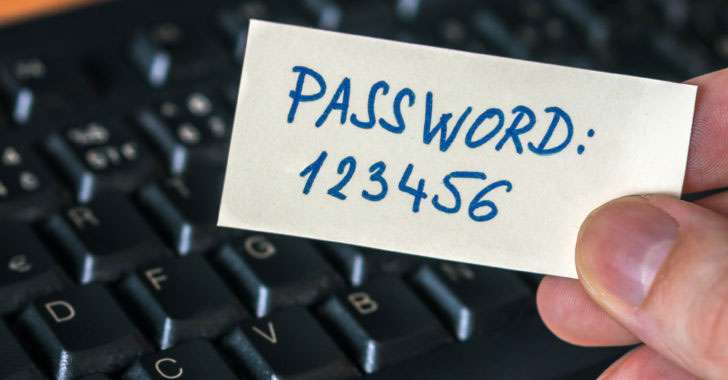As promised in the previous post, I’m back to delve into the advanced settings of Scappman, including the feature you’ve all been waiting for – autopatch. But first, let’s take a brief detour through the settings menu and learn how to tweak installations like a pro. First on the list: General. This is where you…
Arno Geboers
Take the pain out of your manual application patching!
Hey there, did you know that keeping your software up to date is crucial in today’s business world? If you don’t patch your third-party applications properly, you might end up with a serious security risk. And trust me, you don’t want that. According to a survey, more than half of the respondents who experienced a…
Intune MAM: A Guide for iOS/Android
Intune has got your back when it comes to securing your mobile apps on iOS and Android devices. With its App protection policies feature, Intune Mobile Application Management (MAM) ensures that your corporate data is safe and sound. This protection is applicable for all supported apps (from partners and Microsoft) on mobile devices that are…
Data Protection Framework (App Protection Policies) in Intune: A Quick Overview!
If only there were a framework we could use… Oh, wait, there is! Introducing the Data Protection Framework, a suit of armor for your apps and data on mobile devices (iOS/Android). These preconfigured and recommended App Protection Policies (APP) are like the wardrobe of a medieval knight, just a tad bit more high-tech and definitely…
Implementing External Email Warning Tag in Exchange Online
External email warnings are essential for alerting users about potential malicious links or phishing emails sent by external senders. These warnings play a significant role in protecting against spam and phishing threats. Admins have traditionally used a transport rule to add an [External] tag in the subject line. However, this approach has a few limitations:…
Windows 365 Enterprise – The (Nearly) Painless Step-by-Step Deployment Guide (PART-3)
And there it is, the final installment of our Windows 365 Enterprise – The (Nearly) Painless Step-by-Step Deployment Guide series! We’ve come a long way together, and if you’ve been following our journey, you should now have a solid foundation for deploying Windows 365 Enterprise Cloud PCs. But we’re not done yet! In this last…
Windows 365 Enterprise – The (Nearly) Painless Step-by-Step Deployment Guide (PART-2)
Welcome back to Part 2 of our comprehensive Windows 365 deployment guide! If you’ve been following along, you’re well on your way to becoming a Windows 365 pro. In this part, we’ll delve into some more advanced topics to help you further refine your Cloud PC experience: So, buckle up and grab your favorite tech-savvy…
Windows 365 Enterprise – The (Nearly) Painless Step-by-Step Deployment Guide (PART-1)
Windows 365 is a cloud-based service that bestows Cloud PCs upon end users. It’s not merely a virtual machine sprinting around in Azure. In addition to a personalized desktop in the cloud, accessible from any location on any device and optimized for Microsoft 365 (including Microsoft Teams AV redirection), it sports a few nifty and…
Office 365 Automate Licensing
As an automation enthusiast, I can’t help but appreciate the beauty of streamlining repetitive tasks, such as license assignment in Microsoft 365. User creation and even Office 365 license assignment can be automated with PowerShell. However, more often than not, we find ourselves manually performing these tasks, which can be error-prone. This issue is particularly…
Enhance Password Security with Azure AD Password Protection
Azure Active Directory (AD) Password Protection is an integral feature of Azure AD that safeguards users from selecting weak, easily guessable, or compromised passwords. Microsoft maintains a “global banned passwords” list that comprises passwords deemed too common. While this list remains unpublished, you can utilize Azure AD Password Protection to validate password changes against it…