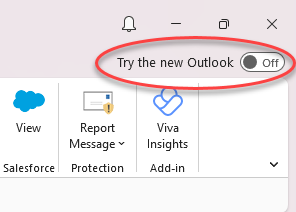After a busy period and returning from a short vacation, it’s time to make a new blog post. This time, it’s going to be a short one to ease back into it. As an IT professional, I always enjoy trying out new things, but I understand that customers often prefer stability over constant changes. This holds true for the new Outlook as well. It’s a significant transformation, as I can personally attest. However, to maintain control over when people start using this new version, we can configure it on a per-tenant basis.
# Connect to Exchange Online first
Connect-ExchangeOnline
# Disable the new Outlook app for all users:
Get-CASMailbox | Set-CASMailbox -OneWinNativeOutlookEnabled $false
# Or for a single user:
Set-CASMailbox -identity testuser@domain.com -OneWinNativeOutlookEnabled $falseBy following these steps, you can take control over the rollout of the new Outlook experience and ensure a smooth and well-prepared transition for your organization. Remember, change can be daunting, but with proper planning and communication, you can make it a positive experience for everyone involved.